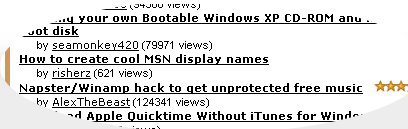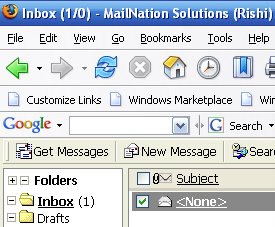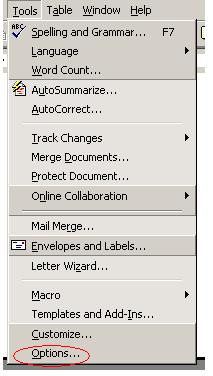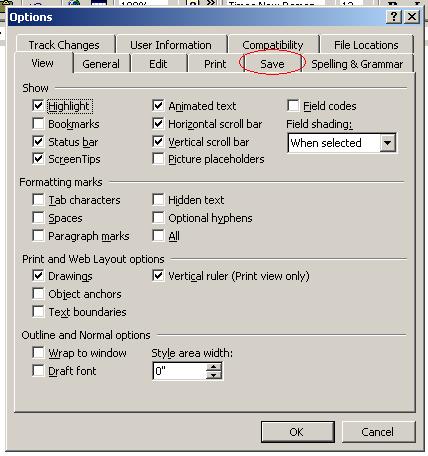They say a picture is worth a thousand words... but this one is worth a 1000 dollars (fake) at least it is showing me that I'm loosing a lot of money (and quick)!
This widget clearly shows that I'm loosing more than I'm making... all of the prices are falling down by a lot of percent and I'm hardly making any money. Luckily there are a few pictures in green though that's why I'm not broke yet... I guess its only a matter of time.
Well at least this picture shows that I'm doing my work if not at least pretending to do my work...
I guess this is enough proof to show you that how much I love money, even if it is fake :D!










 Gangster talk (aka trash talk) is getting highly popular these day! It is spreading like wild fire...
Gangster talk (aka trash talk) is getting highly popular these day! It is spreading like wild fire...

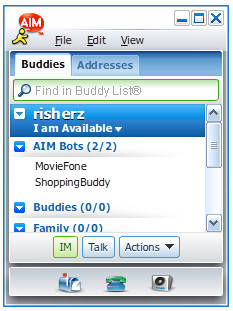 First of all it looks better than the old one, which is one of the biggest differences. Plus it comes with plaxo an address book service to keep all your contacts in one place (such as hotmail contacts, yahoo contacts)
First of all it looks better than the old one, which is one of the biggest differences. Plus it comes with plaxo an address book service to keep all your contacts in one place (such as hotmail contacts, yahoo contacts)