Saturday, 16 December 2006
Have to start blogging again!
I really don't get time to blog, mainly due to school and what not. But hey, I can seriously give it a try this time. I guess I also have to start being a regular at tech-recieps and syschat again. I'm pretty sure they miss me a lot. I really have to redesign this blog as well. I think that blogger should provide better blogger beta templates with better labeling ang all that. But I guess I'll have to work around that for now.
Oh and if any of you have any problems or anything like that (in terms of technology problems...) then feel free to drop me a mail and I'll see what I can do. These can be any sort tech of problems.. like vista problems or word problems and so on.
Saturday, 25 November 2006
Go Google Go!
But, recently I've been getting so many comments about articles that I wrote a long time ago. For example the blank e-mail in Outlook problem. And the Firefox blinking cursor problem and the Ipod shuffle problem. Its totally crazy to know that Beyond Tecknology is still very much alive sort of anyways.
Along with that I recently updated to blogger 2.0 and due to that I have some problems now. Basically before my blog had links to all kinds of feeds and what not, as well as about 500 comments on haloscan (I preferred haloscan since it gave me more control) but I figured that people comment more when you use blogger commenting. So yeah, I guess I need to provide links for 'Old Comments' as well as 'New Comments' at the same time. Phew. And along with that I need to make a better template for my website so that it can support the new 2.0 blogger things such as archives and labels and what not. Not to mention that now I have to re-tag all my hundreds of old posts so that people can use the labels feature.
I guess I'll do that later on.. much important things are left to be done right now (like work on my homework.. which is going to take me about 20 hours atleast :D ).
Monday, 9 October 2006
Finally found some time to blog
So yeah, I guess I'll try to blog a little bit when I get the time. It's fun, plus I need to keep in touch with blogger technology. I'm also planning to switch to Blogger 2.0 sometime soon. And I'll probably write articles on how to do that properly as well.
Anyways, that's it for now. Even if nobody reads this stuff, I know I will, and like Franklin McMahon says, I can keep my record for my progress.
Sunday, 20 August 2006
What's hapennin' lately?
Anyways, apparently there's a lot of stuff going on in the web (as well as the web 2.0) world lately. Like blogger recently upgraded to a much more btter web-2.0 ish style type platform. But honestly though, if you do use blogger, then more web 2.0 stuff is the last thing you care about (unless you are somebody like Amit Agarwal who earns about 20,000 dollars per month (yes that's right there are 4 zeros in the number... it's not a mistake!)). I've yet to switch to the new type (if it is possible) but right now I have my hands a bit to tied with work right now. May be sometime in the future.
By the way does anyone still read this blog? I see 12 people subscribing to the blog but I'm quite sure they are probably the kind that don't check much about the blogs on their subscription list, just read the latest articles. If anybody does stumble upon this blog/website/work of genius and wants me to keep it alive with articles/rants and or boring articles then just holler (a.k.a. leave a comment) and I'll see if I can find some time to blog.
Saturday, 15 July 2006
How to study from a textbook
Step 1 - Skim through the text / chapter you are about to learn or cover in class
- Get an overview, find out what the chapter is about: Discovery only.
Step 2 - Underline
- Underline the keyword for subheadings
- Main phrase of paragraphs and definitions
- Important names, places, dates
Step 3 - Number
- Events in sequence, steps in a process
- All points to be remembered
- You should now recopy the notes in point form
Step 4 - Draw
- Drawing often helps people retain more, especially visual learners who like to picture facts and even numbers
- Draw a chart to - link events - show a process - show differences such as advantages / disadvantages or cause / effect, or similarities and differences.
Step 5 - Arrange
- Outlines in order; collect charts and diagrams to go with outline notes.
- Arrange study cue cards too
Step 6 - Write out things in your own words
- Rewrite th ekey words as a subheading
- Rerite ll point form notes in YOUR OWN WORDS for each heading
- Redraw the charts and diagrams
Finally -- Study
Sunday, 9 July 2006
Why is e-mail required while commenting?
 Many are probably wondering why I've made it mandatory to put in your e-mail while using the comment form in post pages. The answer is simple: It helps me help you better! This is because usually many people don't realize that when they are asking for help, they need to be contacted with the solution. However many just say something like
Many are probably wondering why I've made it mandatory to put in your e-mail while using the comment form in post pages. The answer is simple: It helps me help you better! This is because usually many people don't realize that when they are asking for help, they need to be contacted with the solution. However many just say something like Hey dude... I tried what you said, but it isn't working. Help me!Sure, I can help you out, but hey, how do I help you? I don't know how to tell you what to do. I could of course write a comment, however the odds of the person coming back to read the comments again are very scarce.
That's why I've come up with this feature, not to make your life harder, but to make it easier... its for your own good. Plus, its not like you really have to type in your real address if you aren't asking for help, just fake it. It's not like I'm going to sit here collecting everybody's e-mail address.
So please, keep in mind that the e-mail feild is only there so that you can type in your e-mail if you are asking for help. This way I can get back to you. And also keep in mind that all e-mail you give out is strictly confidential and will not be used for any thing else except contact you only if you need help and say so in your comment.
Monday, 3 July 2006
Beauty is in the eye of the beholder
 We all know that the saying is definately true! If you don't believe in it then here's an example for you: I posted the article on how to make Gmail more secure... and it got on digg.com's front page, but was soon demoted by users and was burried with only 137 diggs.
We all know that the saying is definately true! If you don't believe in it then here's an example for you: I posted the article on how to make Gmail more secure... and it got on digg.com's front page, but was soon demoted by users and was burried with only 137 diggs.However, Adam has published a similar article on his blog which got about 1324 diggs... wow! Ok, I'm not going to argue about how Adam got his article up there, whilst my article wasn't really appreciated that much although it was the same thing. But as you can see from this example people really don't pay attention to things, and sometimes something looks sensible and other times the exact same thing is classified as worthless.
May be if the people would have read my article wayyyyy back in January they might be safer today. Ok... may be Gmail isn't that important but what if it was about ... the earth was going to get hit by a comet in 24 hours and people burried my story because they thought I was lying and din't now about my SupRRRman (or may be Nach-OOOOOOOOO!) powers? Pretty interesting to see how people think, huh?
I guess I should become a psychologist I'm sure there's some law (which is probably named the 'beauty is in the eye of the beholder' law) that describes how people react... atleast I'm guessing there is some kind of algorithm that describes it?
Anyways, I seem to be really busy this summer... yeah I know, summer and busy don't exactly go together but hey, I might as well work instead of stabbing myself with a needle due to extraneous boredom.
Basically I'm working on a couple of site designs simultaneously, although I'd love to talk about it I think it is better not to. You never know if the client is going to get furious just because his web designer posted a little 16x16 screenshot of the website on his blog... but as soon as the designs are released I'll make sure to write about it.
In other news I'm going to be at the CyberArtsCamp this summer, so if you want to pick up some handy Photoshop, Illustrator, Flash MX or Dreamweaver skills then make sure to drop by the camp. Although I'm guessing there won't be much time for most to grasp the advanced skills such as Action Script 2 or anything but well atleast you can boast that you know how to use flash.
Thursday, 29 June 2006
Virtual Memory and Low Virtual Memory Problems in Windows
Most computers today have something like 64 or 128 megabytes of RAM (random-access memory) available for use by the CPU (central processing unit). Often, that amount of RAM is not enough to run all of the programs that most users expect to run at once. For example, if you load the Windows operating system, an e-mail program, a Web browser and word processor into RAM simultaneously, 64 megabytes is not enough to hold it all.
If there were no such thing as virtual memory, your computer would have to say, "Sorry, you cannot load any more applications. Please close an application to load a new one." With virtual memory, the computer can look for areas of RAM that have not been used recently and copy them onto the hard disk.
This frees up space in RAM to load the new application. Because it does this automatically, you don't even know it is happening, and it makes your computer feel like is has unlimited RAM space even though it has only 32 megabytes installed. Because hard-disk space is so much cheaper than RAM chips, virtual memory also provides a nice economic benefit.
The area of the hard disk that stores the RAM image is called a page file. It holds pages of RAM on the hard disk, and the operating system moves data back and forth between the page file and RAM. (On a Windows machine, page files have a .SWP extension.)
Of course, the read/write speed of a hard drive is much slower than RAM, and the technology of a hard drive is not geared toward accessing small pieces of data at a time. If your system has to rely too heavily on virtual memory, you will notice a significant performance drop. The key is to have enough RAM to handle everything you tend to work on simultaneously. Then, the only time you "feel" the slowness of virtual memory is in the slight pause that occurs when you change tasks. When you have enough RAM for your needs, virtual memory works beautifully. When you don't, the operating system has to constantly swap information back and forth between RAM and the hard disk. This is called thrashing, and it can make your computer feel incredibly slow.
You must be logged on as an administrator or as a member of the Administrators group to complete this procedure. If your computer is connected to a network, network policy settings may also prevent you from completing this procedure.
1. Click Start, click Run, and then type sysdm.cpl in the Open box.
2. Click the Advanced tab, and then click Settings under Performance.
3. Click the Advanced tab, and then click Change under Virtual memory.
4. Under Drive [Volume Label], click the drive that contains the paging file that you want to change.
5. Under Paging file size for selected drive, click Custom size, type a new paging file size in megabytes (MB) in the Initial size (MB) or Maximum size (MB) box, and then click Set.
If you decrease the size of either the initial or maximum paging file settings, you must restart your computer to see the effects of those changes. When you increase the paging file size, you typically do not have to restart your computer.
Notes
• To have Windows select the best paging file size, click System managed size. The recommended minimum size is equivalent to 1.5 times the RAM on your computer, and 3 times that figure for the maximum size. For example, if you have 256 MB of RAM, the minimum size is 384 MB, and the maximum size is 1152 MB.
• For best performance, do not set the initial size to less than the minimum recommended size under Total paging file size for all drives. The recommended size is equivalent to 1.5 times the RAM on your computer. It is good practice to leave the paging file at its recommended size. However, you may increase its size if you frequently use programs that use much memory.
• To delete a paging file, set both the initial size and the maximum size to zero, or click No paging file. I strongly recommend that you do not disable or delete the paging file
Saturday, 24 June 2006
EnergizeIT 2006 was awesome!
 Now I don't usually go to a lot of conferences, or view them to the magic of live streaming but EnergizeIT was an exception. Although I couldn't visit the seminar, because of my schedule being 'booked' right after 12:30 (so I'm going to miss the afternoon session) with my family and then my friends (hey... it's a weekend!) the live stream was just as good, plus it was being streamed at 320 K bits/second... which is awesome!
Now I don't usually go to a lot of conferences, or view them to the magic of live streaming but EnergizeIT was an exception. Although I couldn't visit the seminar, because of my schedule being 'booked' right after 12:30 (so I'm going to miss the afternoon session) with my family and then my friends (hey... it's a weekend!) the live stream was just as good, plus it was being streamed at 320 K bits/second... which is awesome!First, the Vista presentation by Barry Goffe I must say was really good.. lots of interesting stuff that informed me more about how Microsoft is catching up to Apple... and in some cases surpassing them (obviously this is bound to happen because Vista is newer... and OS X had a similar advantage over XP because it was released a little later). I'm not a Microsoft fanboy, and neither am I an apple fanboy but I'm quite sure that Vista is really nice, I'm not being biased.
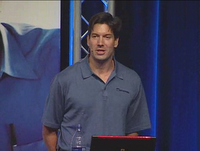 After the Vista talk there was an awesome geek presentation (I'm saying that because he used really geek terms, such as TPM and what not that might be over the head of some people) by Mark Russinovich of Winternals (yeah you've probably used one of their products in your life time....). His presentation did have a little bit of glitches when Vista which was running in VMware refused to cooperate (may be because of Vista's great memory needs). Although his slides too did have a bit too much of information and no graphics (having graphics in your presentation is one of the key ingredients in order to create a really great presentation) but it was kinda nice... so I won't complain about it. Another good that was that since he wasn't a Microsoft employee... he also pointed out some key minus points in Vista.
After the Vista talk there was an awesome geek presentation (I'm saying that because he used really geek terms, such as TPM and what not that might be over the head of some people) by Mark Russinovich of Winternals (yeah you've probably used one of their products in your life time....). His presentation did have a little bit of glitches when Vista which was running in VMware refused to cooperate (may be because of Vista's great memory needs). Although his slides too did have a bit too much of information and no graphics (having graphics in your presentation is one of the key ingredients in order to create a really great presentation) but it was kinda nice... so I won't complain about it. Another good that was that since he wasn't a Microsoft employee... he also pointed out some key minus points in Vista. 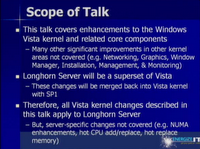 For example you won't get to edit the BOOT.INI file any more... because there isn't going to be a boot.ini file in Vista. Instead they have the BCD (boot configuration Data) that you need to change using command prompt... and it takes about 4 steps to accomplish one thing as opposed to 1 in XP. But then there were other benefits such as optimizing the I/O so that the computer can function better... you can check out the recorded presentation (please use IE though)... I'm not sure if I'm allowed to give out links (because technically you need to be registered to view any of this, but I don't mind bending a few rules to spread geekdom). And make sure that you are not sleepy because if you are then I warn you that you might fall asleep near the end where there are technical problems.... other than that just enjoy the show.
For example you won't get to edit the BOOT.INI file any more... because there isn't going to be a boot.ini file in Vista. Instead they have the BCD (boot configuration Data) that you need to change using command prompt... and it takes about 4 steps to accomplish one thing as opposed to 1 in XP. But then there were other benefits such as optimizing the I/O so that the computer can function better... you can check out the recorded presentation (please use IE though)... I'm not sure if I'm allowed to give out links (because technically you need to be registered to view any of this, but I don't mind bending a few rules to spread geekdom). And make sure that you are not sleepy because if you are then I warn you that you might fall asleep near the end where there are technical problems.... other than that just enjoy the show. After this there was a little presentation on Office 12 with Mike Bulmer (beta of course), but although the guys didn't really explain a lot about the ribbon (which they should have to make the IT admins that had gathered there go, "cool... that's interesting) nor did they even give a demo of the interface, but overall it was kinda cool. The presentation was I'm guessing made using Office 12 to show off all the capabilities of the software... and of course they also used all kinds of colourful graphics and so on to enhance it. I really was expecting a demo but I guess not. Actually, all the people who went to conference (in downtown Toronto) probably installed it on their computers when they went there... so its really pointless to show what the people can see right in front of them.
After this there was a little presentation on Office 12 with Mike Bulmer (beta of course), but although the guys didn't really explain a lot about the ribbon (which they should have to make the IT admins that had gathered there go, "cool... that's interesting) nor did they even give a demo of the interface, but overall it was kinda cool. The presentation was I'm guessing made using Office 12 to show off all the capabilities of the software... and of course they also used all kinds of colourful graphics and so on to enhance it. I really was expecting a demo but I guess not. Actually, all the people who went to conference (in downtown Toronto) probably installed it on their computers when they went there... so its really pointless to show what the people can see right in front of them.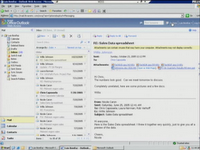 Then there were some tips of how your can use Office Outlook web access to track lost data and what not on your own so that you don't have to call the 'IT guy' at 2 o'clock in the morning... after you've lost your laptop on the taxi while coming back from a party.
Then there were some tips of how your can use Office Outlook web access to track lost data and what not on your own so that you don't have to call the 'IT guy' at 2 o'clock in the morning... after you've lost your laptop on the taxi while coming back from a party.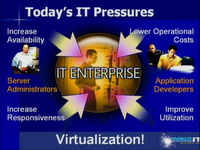 The presentation was a bit business/big organizations centric but was informative never the less. There were parts about Virtual Server by Allen Stewart and so on, which explained the benefits and so on... which are solely useful for business only. Other than that it was pretty cool. Lots of info squeezed into about a 3 hour presentation for people interested in knowing more about software and so on provided by Microsoft and what they are doing to help businesses and security and the like.
The presentation was a bit business/big organizations centric but was informative never the less. There were parts about Virtual Server by Allen Stewart and so on, which explained the benefits and so on... which are solely useful for business only. Other than that it was pretty cool. Lots of info squeezed into about a 3 hour presentation for people interested in knowing more about software and so on provided by Microsoft and what they are doing to help businesses and security and the like.Tuesday, 13 June 2006
Is this the end of Beyond Teck?
But now, after tomorrow (or the following Monday I'm not sure) this blog isn't going to be marked anymore because school has come to an end. That means that I don't have to post every 2 days on this blog... and chances are that you won't be seeing posts that often anymore.
Over the time of about 8 months this blog has gotten over 24000 unique visitors (not to mention the 16 that subscribe to this blog through RSS feeds) , and my recipes over at tech-recipes.com have been read by over 250,000 people. Along with that I've helped countless amount of people through syschat, newsgroups and the blog itself(I'm guessing) and I owe it all to this blog (and the 212 posts in it) for making it happen. Finally I would like to thank my teacher Mr. Case for making this a part of our curriculum and if not Beyond Tecknology might not have existed in the first place.
So yes, it is the end of the Beyond Teck that you see now, but I promise you that in a weeks time there is going to be a whole new Beyond Teck something that all are going to behold.
Sunday, 11 June 2006
Blogging using Microsoft Word 2007
1. Get Microsoft Word 2007 (well Office 12 actually, because I do not think they have a standalone installer for Word).
2. Read the great article over at Luis's blog, which talks about how to set up a blog and post to it.
Phew, I think that was the easiest tutorial I have ever written… kind of. Oh yeah and one more thing, if you are looking for more functions like tables and what not, they are in the insert tab. Especially the hyperlink function… I think they should put it on the ‘floaty’ bar (I believe that’s the name for it) that appears when you highlight some text and hover over the highlighted text. This way you don’t have to keep changing tabs.
Thursday, 8 June 2006
Download Microsoft Windows Vista for Free
 Finally some good news from Microsoft! You can now download Microsoft's 'Next-Generation' operating system, for free from their website. No piracy involved! Although this is still a beta and probably still exteremly buggy, it's still worth a try. This version is version 5384.4 I believe. My guess that Microsoft is just trying to prove that they are still ahead of the competition (namely Apple and Linux) by showboating (or giving it off for free) their new operating system.
Finally some good news from Microsoft! You can now download Microsoft's 'Next-Generation' operating system, for free from their website. No piracy involved! Although this is still a beta and probably still exteremly buggy, it's still worth a try. This version is version 5384.4 I believe. My guess that Microsoft is just trying to prove that they are still ahead of the competition (namely Apple and Linux) by showboating (or giving it off for free) their new operating system.You can find it over at their website (http://download.windowsvista.com/preview/beta2/en/x86/download.htm) or you can use these ISO download links:
Use these links if you want to use the Akamai Download Manager
- The x86 (32) version of Microsoft Windows Vista Beta 2 - English version
- The 64 bit version of Microsoft Windows Vista Beta 2- English
- The x86 (32 bit) version of Microsoft Windows Vista Beta 2 - English (if you dont' know which one, you should most likely get this one)
- The 64 bit version of Microsoft Windows Vista Beta 2 - English
Oh yeah by the way if you like the look of Windows Vista, then make sure you visit tech-recipes.com for this killer recipe I've written to transform your Windows XP into Windows Vista!
Tuesday, 6 June 2006
Enable Contextual spelling in Microsoft Word 2007
- Open up Microsoft Word 2007
- Click on the 'Office Button' (i.e. the button that is to the top left corner of the screen)
- Then click on 'Word Options'
- In the left column of the window that pop's up click on 'Proofing'
- Now check the check box that says 'Use contextual spelling', you can also press the Alt key and the n key to do the same
- Click on OK
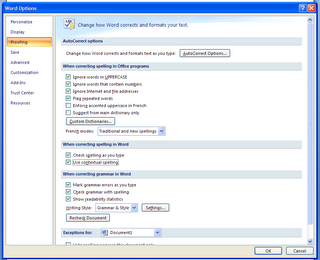 Now you should be able to see the blue underlines for words that don't relate to the context. I've been using this ever since I downloaded the beta, now you too can benefit from it... especially if you are like me and always keep making stupid little mistakes.
Now you should be able to see the blue underlines for words that don't relate to the context. I've been using this ever since I downloaded the beta, now you too can benefit from it... especially if you are like me and always keep making stupid little mistakes.Sunday, 4 June 2006
Guide to learn Cryptography
- Familiarize yourself with this cryptography article over at wikipedia.
- Then go over to grc.com/securitynow.htm and listen to episodes 30-37. Yes I know Steve Gibson's voice can be annoying at times, but hey, he's a guru and you might as well listen to what he has to say.
- Then you are going to be ready for the advanced course over at University of Washington.
- Now you are ready to explore, research more about the application you are curious about, such as Skype etc.
Soon enough I'll have my own article too on how this stuff works, if I can get around to write it of course. So come back in the summer... to take a crash course on Crypto if you are more interested.
Friday, 2 June 2006
Adobe Getting Greedy?
 I think Adobe is getting really greedy now. Why? The answer is simple, they asked Microsoft to remove PDF support from Office 2007. Heck, they even threatened to pursue legal action. What's next? Are they going to ban all the websites like PDF Online and tools such as CutePDF, because they want people want to buy Acrobat and flash paper and all that stuff for hundreds of dollar. If Microsoft puts in their PDF exporter, then it is going to work just like Acrobat... but people don't need to pay for it.
I think Adobe is getting really greedy now. Why? The answer is simple, they asked Microsoft to remove PDF support from Office 2007. Heck, they even threatened to pursue legal action. What's next? Are they going to ban all the websites like PDF Online and tools such as CutePDF, because they want people want to buy Acrobat and flash paper and all that stuff for hundreds of dollar. If Microsoft puts in their PDF exporter, then it is going to work just like Acrobat... but people don't need to pay for it.The next thing you know... they are trying to ban OpenOffice, because it too allows people to export to PDF. That's probably the main reason that Microsoft put it in there in the first place, because they don't want to stay a step behind Open Office.
The thing that Adobe has to realize is that they can fight for all the rights they want but the problem is that, companies have to stay competitive and in order to do that only collaboration can help. What I'm trying to say is, instead of ordering Microsoft to remove the feature, they should try to work with them to add-in an optional element which incorporates something like Flash paper when you are installing it. But for some reason I don't think that things like that are going to happening soon... because of the greed factor may be?
Thursday, 1 June 2006
I hate BSOD's
I was almost done compiling all the clips... and opened up Adobe Audition in order to normalize the sound and make some changes to the 'beautiful voices' of people in my group. All of a sudden... BSOD! Dang! To me the BSOD looked somewhat like this:
AHA! Gotcha sucker... trying to do some real work with Windows XP, eh? Well guess what... every time you try to do some real work, we over at M$ decided that you should die because you used Windows XP.Now, you tell me is, can this tyranny be tolerated by anyone? I say, if anything like this happens once more I'm going to start using the MAC to Video Editing and Sound Editing (although it doesn't have Audition)! And the PC gets it (by it I'm referring to Linux of course).
And since we can't actually kill you (until we make that mouse that automatically zap you) the best we can do is give you our most loved and infamous Blue Screen of Death.
This way, we can ruin your work because chances are that you haven't saved anything and you are going to loose all of it and even if you did save it, we are going to make every attempt to delete it.
Technical Information:
*** STOP: Rishi from doing anything (0xAHAHAHAHA, 0xYOUBOUGHTXP, 0xYOUSUCK, OxHAHAYOUCANTDOANYTHING)
Oh yeah and one more thing... don't bother contacting your System Administrator, because he/she can't do anything to foil our plans of ruining the world with BSOD's Muhuhahahaha.
By the way if you 'like' BSOD's but don't like the colour of it, I recommend taking a look at this tutorial over at tech-recipes to change the colour of the BSOD and make it something like WSOD (White Screen of Death).
Wednesday, 31 May 2006
How we depend on technology in school
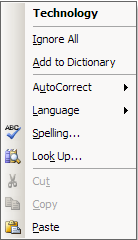 Today I was just finishing up my Geo project and I realized (just like my other 'realization' moments that I've documented in this blog) that we depend so much on computers these days that it actually makes us less intelligent. For example, instead of checking and knowing the spelling the word and using dictionaries when doing projects we can just us a spell checker in a word processing program. Although this makes is more convenient for us, we don't look at the correct spelling of the word all we do is right click on the word and select the spelling that looks correct to us, without even bothering to learn the spelling.
Today I was just finishing up my Geo project and I realized (just like my other 'realization' moments that I've documented in this blog) that we depend so much on computers these days that it actually makes us less intelligent. For example, instead of checking and knowing the spelling the word and using dictionaries when doing projects we can just us a spell checker in a word processing program. Although this makes is more convenient for us, we don't look at the correct spelling of the word all we do is right click on the word and select the spelling that looks correct to us, without even bothering to learn the spelling.After I thought about it it seemed to me that people are getting carried away by technology and that's why we are loosing our normal intelligence that we always had. It's not a bad thing, because I'm quite certain that things like computers are always going to be with us (although nothing is for granted) but it's not a great thing too.
I know for sure that soon after I finished this blog post and finished my homework, I'm definitely going to start writing things out the 'old school' way instead of just typing things out and handing them in. I believe that this way, I won't loose touch of technology and at the same time I won't forget how to use the dictionary and write as well.
Tuesday, 30 May 2006
It's getting hot in here
 Literally! It's kind of a good thing and a bad thing when you come to think of it. I mean, first of all us Canadians have to face about (and no we don't pronounce it as a-boot) 6 months of winter, freezing, cold and chilly. Then we get about 3 months of summer, when it gets pretty hot, but the only problem is sometimes it gets too hot to tolerate (does that make any sense?) so we need to rely on AC's etc.
Literally! It's kind of a good thing and a bad thing when you come to think of it. I mean, first of all us Canadians have to face about (and no we don't pronounce it as a-boot) 6 months of winter, freezing, cold and chilly. Then we get about 3 months of summer, when it gets pretty hot, but the only problem is sometimes it gets too hot to tolerate (does that make any sense?) so we need to rely on AC's etc.Oh well, atleast the good thing about summer is.... school's out for summer! And in about 3 weeks I can enjoy what summer has to offer. But before that I must go through the following:
- 6 big projects (that I need to do all by my self... including work of others in my group like I mentioned over here).
- 5 Exams- That are worth a lot
- Learn more stuff because the teachers aren't apparently finished the whole curriculum
- Homework- We still aren't exempt from getting homework I guess
- Practice Exams and tests- We need to go through the usual review, practice tests and exams.
Sunday, 28 May 2006
Make Microsoft Windows XP Passwords more secure
Now, you might not know this so let's start from the basics. All windows user passwords are stored as hashes... which simply mean that they are encrypted to protect it. But windows uses something called LMhash to store the passwords. Which is not good news if you want to keep your data secure. Here's how you can fix this.
Prevent your Windows PC from getting hacked
So what you want to to is stop using the LMhash to convert the passwords to make it more easily accessible. And this is very simple to do using the registry. All you do is enable the noLMhash value and Windows will stop using LMhash... simple.
Here's how you do it:
- Make sure you have admin privileges before you continue
- Make sure that you back up the registry before you perform this tweak
- Click 'Start'
- Click 'Run'
- Type in 'regedit' (without the quotes of course).
- Then navigate to the following registry key using the left column : HKEY_LOCAL_MACHINE\SYSTEM\CurrentControlSet\Control\Lsa
- In the right column Double click on nolmhash
- In the box that pop's up type in 1 and click 'OK'
- Click regedit and the reboot your computer.
- Important: Change Your Password! Or else the old hash is still going to remain there and the tweak won't do you any good. And make sure that you keep changing your password at regular intervals.
 Congratulations, your passwords are now going to be more secure and less crackable, however you still need to take more precautions so that you don't loose any important data. I'm sure when I have more time I'm going to write up more articles on how to do this, so make sure you subscribe so that you don't miss a beat.
Congratulations, your passwords are now going to be more secure and less crackable, however you still need to take more precautions so that you don't loose any important data. I'm sure when I have more time I'm going to write up more articles on how to do this, so make sure you subscribe so that you don't miss a beat. Friday, 26 May 2006
Blank email messages in Microsoft Outlook 2007
I too had the same problem where I could not read my e-mail messages, why? Because of AVG Anti-Virus's E-mail Scanner. That's why all you need to do to be able to view your future e-mail messages that you get is disable certifying AVG's Email Scanner. If you have any other anti virus, then you should refer to the help file that came with it or check on the manufacturer's website on how to stop the anti virus from putting the footer that says it's checked the e-mails. I you are able to fix the problem then please leave a comment on how you did so.
This means that you won't be seeing the Message 'No threat found by AVG at the end of the message'. However AVG will still check for threats.
- Open up AVG Control Center by right clicking the AVG icon in your sys tray and selecting Launch Control Center.
- Double click on E-mail Scanner. (you can also click on E-mail scanner then click on properties)
- Click on button that says 'Configure'.
- Uncheck both the 'Certify Mail' check boxes under 'Email Scanning'.
- Click on 'OK' twice on both the screens
- Restart Microsoft Outlook 2007.
 Now you should be able to see all the messages without a problem. However.. I'm afraid that the e-mails that outlook has already downloaded need to be downloaded again for you to view them properly. So if you have a lot of blank messages, you will have to download them again.
Now you should be able to see all the messages without a problem. However.. I'm afraid that the e-mails that outlook has already downloaded need to be downloaded again for you to view them properly. So if you have a lot of blank messages, you will have to download them again.Why this works is probably because of the changes in outlook. When AVG (or perhaps any other Antivirus) tries to certify the e-mail messages, it probably tries to edit the code. Doing that then corrupts the code in the e-mail message (even if it is plain text) therefore causing Outlook to display a blank e-mail. So if you direct AVG to not edit the e-mail, just scan through it you shouldn't have any problems in reading it (hopefully). I'm sure that other Anti-Viruses also have the same problem, so you must direct them not to put in the certification footer and you should be able to download e-mail properly until Microsoft fixes the problem.
Tuesday, 23 May 2006
Microsoft doesn't mind piracy
 Interestingly enough Microsoft doesn't care that much about piracy even though they might be loosing out on millions of dollars because of it. Besides, how can they possible stop it anyway? I think what Microsoft is doing here is a intelligent move, because I'd rather be writing better code than trying to make sure that it only works for legit users. How else can the company progress?
Interestingly enough Microsoft doesn't care that much about piracy even though they might be loosing out on millions of dollars because of it. Besides, how can they possible stop it anyway? I think what Microsoft is doing here is a intelligent move, because I'd rather be writing better code than trying to make sure that it only works for legit users. How else can the company progress?And they'll also be giving all the important security updates for the users of counterfiet software. I guess they are really realizing that if their software is good nothing can stop the piracy, because they is always a way to illegally get serial numbers and hacks and cracks.
I for one don't think piracy is a good idea as well, because as a programmer I realize how much hard work goes into making a piece of code actually work and the planning and getting rid of bugs, and they need to get paid too. Besides with so much open source software, I don't think I'll ever be pirating software... ever! I'd rather use Linux and Open Office and use Thunderbird for my e-mail as opposed to Windows Vista and Microsoft Office 2007 and using Outlook for e-mail.
Sunday, 21 May 2006
Dude, Where's the tech help?
Windows Related Problems
- MSnews- Microsoft has done a great job of building a great tech support community, so if you have any help then I recommend that you join the following newsgroup. If you are using Windows XP then make sure you join: microsoft.public.windowsxp.general newsgroup and the microsoft.public.windowsxp.help_and_support. If you need more help on how to use newsgroups take a look at this KB article.
- How to make good posts- If you have a problem then make sure you read this post so that you can ask your question properly and get helped incase you seem to need some help.
- Tech-Recipes- Has lots of articles and a forum that is guaranteed to be very helpful.
- Syschat- The place to go where you are assured to get a reply, and get your problem solved.
- Apple Support- You will most likely find all the necessary articles over here and make sure to also take a look at the discussions section.
Saturday, 20 May 2006
How to fix your iPod Shuffle
Here are the instructions given below:
I have found a lot of problems with the IPOD Shuffle. The best way is to not charge it via the computer and get a cheap USB Adapter. That is the first thing to do.Thanks Steve! I'm sure this is going to help many out there who don't know in which direction to go. However I must warn users that this might void your warranty therefore, please use only if your support period is over etc.
The second part is if you have any problems with your IPOD then
open it as a hard drive in windows, providing it is detected. Delete the IPOD Control Directory.
Now you need to get the following file: http://shuffle-db.sourceforge.net/
it may be in zip format so make sure you know about this. You may also need Python Programming Language that is free. Copy the program to your shuffle. Now copy the files over as you would any hard drive mp3 etc drag and drop and run this nifty program it will rebuild the database.
Put your shuffle in and itunes will see it as a new shuffle and ask what you want to name it etc. Name it whatever you want and then you will go your IPOD Control Directory Back. Now simply run rebuild and it will rebuild the files database.
Your iPOD Shuffle should now work.
PS: This is the only method I have known to work. I have tried all other kinds of Methods and they have resulted in nothing.
If you want to spend cash then a nice program is Anipod. But if you don't want to fork out over 20 dollars then my Method works and works well.
Steve
You might also want to take a look at iPod shuffle problems part 1 and part 2 as well as unplug your ipod properly and stop the orange/green lights posts, how to use iPod and iTunes post or other posts that are mentioned. Sadly, there are so many things you can do to fix your iPod =( !
Friday, 19 May 2006
Are you a Perfectionist?
Okay now I'll stop with my usual talk, but make sure you comment on how you scored. I'm curious to see how many perfectionists are there in this world.
Thursday, 18 May 2006
Finished recording podcast
This seriously drives me crazy! How can people not do anything... and still get marks. And the funny thing is that many teachers also evaluate you as a group. For example in drama... because the other people never showed up even though we did it affected our marks.
Anyways, if all of you are wondering where all the tech help articles are and why I'm not going on Syschat or Tech-recipes it is because of the projects that I have. Handling 5 projects in tandem is not an easy task, and since it affects my marks greatly I don't want to screw up on this one. Therefore it's going to be a while until the tech-related content starts again, my guess would be summer right after my exams are done.
Wednesday, 17 May 2006
GIMP UB available
 Wow, this is a shocker. Apparently open source is ahead of Adobe now, because if you have a Intel Mac then you can get the universal binary of Gimpshop for free. For those of who you don't know GIMP (which stands for GNU Image Manipulation Program) is something just like Adobe Photoshop, and has almost all the features as photoshop. Although photoshop might be better and have a smaller learning curve it does cost a lot and is fairly slow on a Mac (because it uses Rosetta) when compared to GIMP.
Wow, this is a shocker. Apparently open source is ahead of Adobe now, because if you have a Intel Mac then you can get the universal binary of Gimpshop for free. For those of who you don't know GIMP (which stands for GNU Image Manipulation Program) is something just like Adobe Photoshop, and has almost all the features as photoshop. Although photoshop might be better and have a smaller learning curve it does cost a lot and is fairly slow on a Mac (because it uses Rosetta) when compared to GIMP. Although I won't be using GIMP all that much (since I still prefer photoshop) I think it is a great opportunity for all you wanna be graphic designers (or just want to try out how photoshop feels like) to take GIMP for a test drive. You certainly wont say that its not a good program (unless of course you are addicted/used to Adobe Photoshop).
Tuesday, 16 May 2006
What is Sysfader.exe and how to stop sysfader errors
What is sysfader.exe?
Well, no first of all, it is not spyware (usually... click here to check if its spyware or not »). In fact it is a part of Windows XP that provides all the so called "cool animation effects". These include fading menus in and out. Animating windows and so on. However, the fact is that you don't need sysfader on your computer. You're better off without it, especially if you're getting a lot of 'Sysfader.exe has crashed' errors or if your computer is running slow. Even if you don't think it's slow I recommend you read the whole article below.
Important: Make sure you take a look at how to figure out if sysfader is a virus or not and find out if the sysfader.exe you are seeing is a virus/spyware or if it's the real deal.
I also read a couple of e-mail from people telling me that they had an error regarding sysfader.exe. I'm guessing that this might be a common problem for a lot of people, besides the tips mentioned in this post are good for any computer running Windows. Be it Windows XP or Windows Vista (although the instructions for disabling unnecessary effects are different for Vista).
Note: Please see an alternate way to fix sysfader.exe problem in this post »
- Press Windows Flag (Windows Key) + Pause break key. If you don't have the Windows key (most keyboards should have this - right beside the Alt key) just right click on My Computer and click Properties.
- Go to the 'Advanced' tab
- Under 'Performance' click on 'Settings'
- Under the 'Visual Effects' tab uncheck the first four check boxes
- These 4 boxes are "Animate windows when minimizing and maximizing", "Fade or slide menus into view", "Fade of slide ToolTips into view" and "Fade out menu items after clicking". Please note that if you are running other localizations of Windows XP (for example Windows XP Portugese) you have to find the options that somewhat describe the options mentioned above, since they might not be the first 4 options.

- To make your computer even more faster, uncheck other checkboxes for the effects that you feel you can live without, for example "Slide taskbar buttons" etc...
- If you like your Windows XP theme the way it is don't uncheck the last option that says "Use visual styles on windows and buttons". I also recommend you leave the "smooth edges of screen fonts" and "Use common tasks in folders" options unchecked"
- If you don't use a wallpaper then I recommend you also uncheck "Use drop shadows for icon labels on the desktop"
- Click on 'OK'
Sunday, 14 May 2006
Tech Crunch Redesign
The only thing that bugs me in this design is probably the amount of advertisements.... there are so many of them. But I don't really care about that because I usually just read the RSS feed from techcrunch and don't bother to go to the site (and my Firefox+Firewall also seem to get rid of most of the ads in any website).
As long as the re-design doesn't affect the quality of Michael's writing I think I'll be subscribing to tech-crunch for a long while. No matter what the site looks like.
Friday, 12 May 2006
BBC's great blunders

IT WAS not until midway through the live television interview that the BBC interviewer started to grow suspicious. The man whom she believed to be an expert on internet music downloads seemed to know precious little about his subject.Look's like BBC has outdone Lifehacker, by a mile of course. How come people make such great blunder? It almost seems impossible that a cab driver was considered to be an 'expert' in online music. Besides how come the cab driver didn't say anything? If I'm correct I think this scenerio can be referred to as identity theft because the cab driver was someone else even though it was an accident. And perhaps even caused a problem to the real person's reputation.
One thing's for sure, if I were ever to be an interviewer, I am definitely going to double check.
Thursday, 11 May 2006
Skype UB for Mac
 Yay! Skype, an application that I dearly love and appreciate finally has UB (universal binary- which means you can run this application on Intel mac's without having extra software (rosetta) running)... so it runs faster, way more faster. And now I can use it without a problem. Except one thing is missing, who can I talk to?
Yay! Skype, an application that I dearly love and appreciate finally has UB (universal binary- which means you can run this application on Intel mac's without having extra software (rosetta) running)... so it runs faster, way more faster. And now I can use it without a problem. Except one thing is missing, who can I talk to?But I usually use Skype to talk to many friends, and developers all over the world sometimes to get suggestions for something that I'm working on or even help. Since everybody uses computers these days, it's become the telephone of today (although the same can be said for VoIP). And may be that's why some countries are trying to block it because who wouldn't want some free long distance calls? And some companies are even creating gadgets for skype... but I'm not sure if it is going to be a reality.
And in other news, wasn't the Macbook supposed to be released today? I guess Apple tricked us all... again.
Tuesday, 9 May 2006
Am I good or what?
 In business class today we were playing the fictionary 'business/entrepreneur' game over at JA. Interestingly enough my team was mostly made up of people who didn't speak English as their first language (also commonly known as ESL students) but that didn't matter... because they were smart.
In business class today we were playing the fictionary 'business/entrepreneur' game over at JA. Interestingly enough my team was mostly made up of people who didn't speak English as their first language (also commonly known as ESL students) but that didn't matter... because they were smart.So today we started playing the game, and sure enough we had a strategy... a good one. Our plan was to make companies feel like they shouldn't change anything and if they kept doing what they were doing... they would do fine. And of course, it worked like a charm.
Until the last quarter we didn't attempt to get the first place, however we stayed in second place although getting first place was quite possible. But when the last quarter came, we changed everything in our plan, so that we could be the company. Unfortunately I can't tell you the strategy yet. Mainly because the game isn't done yet and we are going to be playing another one soon, and giving out my plans would make me a traitor. And when you are a president of a group then that's the last thing you would want!
Sunday, 7 May 2006
Got Milk Mic?
 How come nobody seems to have a microphone with them... almost nobody in my group (in business class) doesn't seem to have a microphone. Then how am I going to make a podcast over Skype? I guess I will have to use the computer at school (they're good but I don't think they have Audition). Along with that, I don't think I will have enough time to edit and so on.
How come nobody seems to have a microphone with them... almost nobody in my group (in business class) doesn't seem to have a microphone. Then how am I going to make a podcast over Skype? I guess I will have to use the computer at school (they're good but I don't think they have Audition). Along with that, I don't think I will have enough time to edit and so on.Oh well I guess there's nothing I can do about it. I wonder how many people don't have a microphone (and no the ones in web cams don't count).
Saturday, 6 May 2006
Scary Movie 4 was hilarious
 If there is one movie that you can watch I would recommend Scary Movie 4... by far. Although it doesn't have a theme as such (well it's a mixture of other scary movies) it is downright hilarious, and I can't stop laughing. If you've watched other movies like the grudge or the village, then it's going to be even more funny, you'll see when you decide to go and see the movie.
If there is one movie that you can watch I would recommend Scary Movie 4... by far. Although it doesn't have a theme as such (well it's a mixture of other scary movies) it is downright hilarious, and I can't stop laughing. If you've watched other movies like the grudge or the village, then it's going to be even more funny, you'll see when you decide to go and see the movie.I've watched other movies (like RV) as well however this one wins my vote for one of the best right now. I still can't stop laughing...
Thursday, 4 May 2006
Firefox - The Blinking Cursor Problem
Long Answer:
Recently I was reinstalling Firefox, because I was trying to check if reinstalling it is going to ruin my profile (like it did last time) or not. After all that was done and I opened up Firefox and went to browse around I noticed that the cursor started blinking on the screen.
Now, since I've played around quite a bit with Firefox, I didn't panic because I instantly knew that it was a feature called 'caret browsing' (not really... :) it took me a while to figure out what in the world it was!). The main reason that Firefox has this feature is that you can select text with your keyboard.
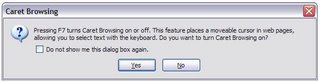
If you want to get rid of this the solution is simple... press F7 (or read the next paragraph if you are on a mac and your F7 key is mapped to something else.. if you press F7 it should work on your mac too but just in case it doesn't)! And if you want to turn it on again then you need to do the same as well. So now when you see blinking cursors on the screen when you are browsing through web pages don't freak out... it's just caret browsing.
Oh and as Long Island Nurse points out, pressing F7 isn't the only way. You can also type in "about:config" in the address bar and then type in "caret" in the filter box and simply double click to change the option from "true" (which means turn on caret browsing) to "false" (which means turn off caret browsing). Thanks Long Island Nurse!
Tuesday, 2 May 2006
How to start Podcasting
 Today in class we talked a little bit about podcasting, and this is just a quick note to tell you that I will soon write up an article on how to do that.
Today in class we talked a little bit about podcasting, and this is just a quick note to tell you that I will soon write up an article on how to do that.However before I do that you might want to take a look at Audacity and get familiar with it... because that is what the tutorial is going to be based on. So go on and download it (you also might want to get the LAME encoder pack) and get ready for podcasting! And if you are going to do a podcast with someone far away I suggest you also get Skype and get familiar with that as well.
Monday, 1 May 2006
Sphere is here
 Today I was just browsing through the net (just like any other day) and I realized that Google blogsearch wasn't the only one out there. First I must say that Sphere a San Fransisco based start up has a great site design, very intuitive and easily navigable and I absolutely love (well it's not perfect, but close enough) their gradient selection, it reminds me of the Visual Studio site. And by the looks of it since Google is looking out for more programmers I don't think their blog search is going to look as good as Sphere any time soon. The same goes for technorati, although technorati does seem to show only the most recent posts made by bloggers.
Today I was just browsing through the net (just like any other day) and I realized that Google blogsearch wasn't the only one out there. First I must say that Sphere a San Fransisco based start up has a great site design, very intuitive and easily navigable and I absolutely love (well it's not perfect, but close enough) their gradient selection, it reminds me of the Visual Studio site. And by the looks of it since Google is looking out for more programmers I don't think their blog search is going to look as good as Sphere any time soon. The same goes for technorati, although technorati does seem to show only the most recent posts made by bloggers.In ability to search through blogs is just as good. And I've actually got a couple of hits from Sphere already! Along with that all the posts are indexed from the past 4 months, so you can easily search through all the different posts I've put up. By default it only searches through the posts put up in the last week though however this can easily be changed by changing the setting to 'last four months'. Choosing the 'custom range' option is also a good way of getting more of what you want.

So I guess it is safe to say that each have their own advantages and disadvantages... and Sphere might turn out to be the better one if they can do a great job of indexing (since right now they are out to get new servers I believe) and probably try to implement some light-weight AJAX (i.e. AJAX that doesn't take too much time to load) to give it a little web 2.0 pizzaz (but too much web 2.0 is bad as well). Therefore, right now I think Google Blogsearch is the best if you want to search through blogs in particular in general although results might vary.
Saturday, 29 April 2006
The Nintendo Wii..
Update: Okay, so the Wii has officially been launched, and I hereby conclude that it is no longer a crappy console, and it's name is totally misleading. In fact, the truth is, it's actually a really great console. After playing around with for a while at my friend's house, I think I can say that I'm in love with it. If I have more time, and some dough, I might actually invest in this gem of a console myself, but sadly that is not the cast at this moment. But I'm actually hoping that I can do so and hopefully also write up a review of the Nintendo Wii, in case anyone is interested!
Friday, 28 April 2006
Squeet Vs FeedBlitz
 It recently came to my attention that Feedburner has been promoting Squeet on some feeds and FeedBlitz on some. Both basically do the same - notify you when there is a new post on a website or a blog.
It recently came to my attention that Feedburner has been promoting Squeet on some feeds and FeedBlitz on some. Both basically do the same - notify you when there is a new post on a website or a blog.I'm using both of them right now and there seem to be evident problems in each of them. For example Squeet's CSS is not to my tastes... although this isn't a flaw I think they should have a better design and layout in their e-mails that they send. And as for Feedblitz, they're e-mails always seem to be outdated and they have that big logo of theirs as well. If I post something today I'll get a e-mail tomorrow (well midnight anyways) as opposed to Squeet which gives you the e-mails after about 3 hours or so.
I'll be back with more interesting data as soon as I use these two after a while of course. I'm not the kind of reviewer that likes to post something without taking a look at the product properly. Unlike Lifehacker... okay, I'll stop picking on them now.
Tuesday, 25 April 2006
The IE Blunder
I think it can now be safely said, in hindsight, that Microsoft's entry into the browser business and its subsequent linking of the browser into the Windows operating system looks to be the worst decision - and perhaps the biggest, most costly gaffe - the company ever made. I call it the Great Microsoft Blunder.I couldn't have said it better... I think Dvorak has an excellent point here, but I think he forgot that almost 80% of the people in this world probably use IE, and it would be a shame if Microsoft pulls the plug and stops making it.
Hell, I don't think many even care about which browser they are using... all they do is click on the 'e' logo and type in the URL of the website. So I guess it's more sensible for Microsoft to make it, rather than stop making it and dissapoint the people.
Besides they've got some Indians working on it (over at my old hometown in Bangalore I think), so I guess it doesn't really cost them much to keep the updates coming.
Monday, 24 April 2006
Business Registration
 Over here in Ontario there are many things that are necessary to make a business, or that's what my teacher says. Basically you need to have a license in order to have a business. And along with that you need to have a great understanding of taxes. Here's the great article over at about.com that my teacher pointed out a while ago. It is great in terms of explaining the processes that go on when creating a business. Although they don't talk about the tricks of business I think it is a great so make sure you read it.
Over here in Ontario there are many things that are necessary to make a business, or that's what my teacher says. Basically you need to have a license in order to have a business. And along with that you need to have a great understanding of taxes. Here's the great article over at about.com that my teacher pointed out a while ago. It is great in terms of explaining the processes that go on when creating a business. Although they don't talk about the tricks of business I think it is a great so make sure you read it.
Sunday, 23 April 2006
No More Green
Hopefully you can use this until I get the time to go fix things up and have a better design.
Saturday, 22 April 2006
My Business
This business is named 'Media PowR' since I wanted to include R in there somewhere. Plus I don't think there is any business by that name, although this has to be verified. Although my name isn't exactly perfect (at least according to this post by my friend) because there are 2 business called media power however it is inevitable to get a business name that is not taken by someone so I think this should do for now, unless other problems pop up.
Friday, 21 April 2006
Todays thoughts
I was also trying out the Wizz RSS News Reader instead of NetNewsWire or Sage today and that seems to be pretty good as well. More on that later.
Now let's talk about something that we all love (or atleast us Canadians anyways), Hockey! Here are my predictions for the first round (since the playoffs start today). The following teams are going to be advancing: Philly, Dallas, San Jose, Ottawa, Carolina, New Jersey, Detroit and lastly the Flames. Although Montreal and Edmonton are awesome Canadian teams I'm not quite sure if they are going to make it, but keep an eye on Montreal they seem to be extra hot right now. You might say that this might not be true, but I'm quite sure that these are the teams that are going to advance to the text round, and we'll find out soon enough.
Thursday, 20 April 2006
Busy with school
Along with this there are also projects in other subjects that we are taking such as drama, science, geography, english, gym and french. I guess this is the biggest minus point of going to a semistred school. But that's going to change next year. So sorry folks if I don't blog (and write articles at other sites that I've been asked to write for) all that much, you can blame the curriculum and the teachers, it's all their fault.
Wednesday, 19 April 2006
Its not design
For example lets take a look at problogger.net. The design is good no doubt (okay may be not all that much) but can you believe that this guy made 10,000 dollars once (not from this site only of course)? Only from ad sense and chitika revenue. I'm pretty sure that its the content of the blog.
Now, I'm not saying that design doesn't play a big role, so don't get me wrong. I believe that a design of a site is essential in 'first impressions', but after that it's just content. Thats all people look at.
An interesting thing that I've realized untill now is that according to my knowledge (a.k.a. guessing abilities) chances are that 70% of the people in this world aren't tech all that
So the only thing that it comes down to is content and perhaps readability (probably the only part of design that us web developers/designers need to be aware of). Which would mean that you can still have a great site, without a great design, provided that you have great content.
I don't say that ugly sells, content sells. So I think the most important thing that web developers (or people who want to start up a web site for that matter) need to do is put the readers first, just like Donald trump's dad (according to what he said on apprentice tonight- his dad talked to the people who were going to use the building and know about their needs). This way they can focus on the content (i.e. priorities of the people) without worrying much about the design in order to create a successful site.
If you disagree, feel free to use the comments section to prove me wrong! However I'm quite sure that you are going to agree with me.
Monday, 17 April 2006
Today's Tab Tips
Almost all browsers (except Internet Explorer 6) seem to support tabs, if you don't know what they are and how useful they can be, you should definately read this page, and while you are at it, make sure to get a better browser than IE 6 (even IE 7 will do). This way you too can enjoy the power of tabs.
Here are some tips that you can use while using tabs:
- In most browsers with tabs you can just middle click (clicking using the scroll wheel on your mouse, if you have one) to open tabs.
- To close tabs you can use the middle click as well!
- If you are using firefox then make sure to get the tab mix plus extension so that you can get some extra things (such as a close button for every tab) and so on.
- If you are using safari then you might want to take a look at this post in binary bonsai. I highly recommend getting Taboo as well.
- Use Ctrl+T to open up a new tab if you need one, this can save you a considerable amount of time while doing things.
Friday, 14 April 2006
I don't like 1.5.0.2
Well it might just be me, but this has to stop, I mean I have like 250 Feeds in Sage. Not cool if you loose them. From now on I think I'll just start using things like Bloglines and Del.icio.us and start using the Gmail drive shell extension, just in case things like this start happening again.
Wednesday, 12 April 2006
Catching up with posts
 Okay I admit that I had a little break and you might now be seeing posts that are dated April 11th and stuff like that. This is because I took a little break from blogging... every one deserves/needs a break once in a while (including Scoble) and I decided to take mine a while ago.
Okay I admit that I had a little break and you might now be seeing posts that are dated April 11th and stuff like that. This is because I took a little break from blogging... every one deserves/needs a break once in a while (including Scoble) and I decided to take mine a while ago.But fear not, those posts will be up and running in no time at all. Plus (as an added bonus) you might see a few more features that I forgot to put in last weekend.
Tuesday, 11 April 2006
Design for 2.0
 Just recently I came across this great blog published by a fellow Indian, that talks about Web 2.0 and how to make your website look web 2.0. He's definately got some great tips over there, and I'll be sure to include it in my next redesign (which is going to be very soon).
Just recently I came across this great blog published by a fellow Indian, that talks about Web 2.0 and how to make your website look web 2.0. He's definately got some great tips over there, and I'll be sure to include it in my next redesign (which is going to be very soon).However one of the most important things that Ganesh forgot to mention is Ajax, which is key in any web 2.0 design, but I'm sure it just slipped his mind (this is usual for me when I tend to write long articles I usually forget key points, but usually add them later). But it doesn't really matter all that much I guess. Hmm... it looks like I'm wrong in this point actually, because Ganesh in the comments has clarified that a piece of code doesn't have anything to do with design. I guess I was wrong in mistaking integration with the site design and design, but now I understand that they are two different things. Silly me.
You definitely need to take a look at his blog, and the article. And if you want your website to be Web 2.0 certified, make sure you check out Certifyr.com (and fyi beyondteck is 88% Web 2.0 Compliant according to certifyr...!
Monday, 10 April 2006
Adium Update
 Looks like Adium (or Adium X) was updated. Now of course Adium isn't the messenger I use most (I use Trillian + Windows Live Messenger a lot), but people seem to dearly love Adium over iChat and other things. I'm not sure why, but I've used it a couple of times and I think it is pretty good (not something to go totally nuts about). The extras are great as well... Sometimes I like the e-mail feature, which tells you when you have new e-mail and I find that this is way better than Gmail notifier (which is totally worthless).
Looks like Adium (or Adium X) was updated. Now of course Adium isn't the messenger I use most (I use Trillian + Windows Live Messenger a lot), but people seem to dearly love Adium over iChat and other things. I'm not sure why, but I've used it a couple of times and I think it is pretty good (not something to go totally nuts about). The extras are great as well... Sometimes I like the e-mail feature, which tells you when you have new e-mail and I find that this is way better than Gmail notifier (which is totally worthless).So I'm wondering do you use Adium a lot? Or do you just prefer iChat? Just something I'm very curious about...
Sunday, 9 April 2006
Crowded Website Pages
Whenever I go to websites like ESPN.com or CNN.com the first thing that I see is that the web page is too crowded! I can't even count how many columns of data are on that page. It's just overwhelming. I mean common guys do you really need to display all that much data and all those banner ads? Why can't you just have 2 columns - one for navigation and one for the latest news.
Plus having things like flash etc on your website all over the page is just annoying, especially over at ESPN.com (no wonder they use up so many terabytes of bandwidth). I've got nothing against people like Mike Davidson by the way, but it's just that these news sites (and even blogs like engadget have 'bloated' (i.e. 3 columns that stretch long and wide... Really wide and have lots of annoying ads etc.) home pages.
The thing that bugs me most sometimes is the horizontal scroll bar. I use a 19" flatscreen to do work and have a dual view dual along with a old 17" CRT. And usually I use the 19" for browsing around on websites etc. And almost always I don't keep the browser window maximized so that I can work with multiple windows to increase productiveness. In such conditions the pages show a horizontal scroll bar with totally bugs me. Sometimes I hate this and just close the window and go do something else. On other times when I'm more patient I tolerate the horizontal scroll bar. I just can't imagine how life will be for people with a 800x600 resolution.
The only thing that is great (usually anyways) in such sites is the design. For example the logo's and the good graphics etc. Other than that it's just plain boring. I'd rather go use the TV (I know sometimes it does get that bad) than use the computer to find interesting news. Or just listen to the ever annoying voice (just kidding) of Steve Gibson to know about the latest security holes in Windows.
Okay I'm done complaining. You can go back to reading the latest news on ESPN or CNN.
Friday, 7 April 2006
Adding Gloss to images

Many professionals use this sweet technique to add the glass effect to all of their images. You to can use this glass effect for any image that you want, with these helpful tips!
School is Marks
 Today I was thinking about how school and the basic objectives of school has changed. To me school is there to give us a taste of life and to develop our skills such as task and problem solving skills. It's there so that we can learn something, have fun and enjoy what we are doing (including projects and so on). But now, it's just marks. Marks. That's it!
Today I was thinking about how school and the basic objectives of school has changed. To me school is there to give us a taste of life and to develop our skills such as task and problem solving skills. It's there so that we can learn something, have fun and enjoy what we are doing (including projects and so on). But now, it's just marks. Marks. That's it!A while ago our Science teacher was explaining the things that we were supposed to do for our science fair. Of course we were given a hand out. And it looked that the original booklet that the hand out was photocopied from was about 25 years old (I suppose some people are just too lazy to type things out themselves). In that there was a line that said, "You are doing this to know more and have fun." However instantaneously our teacher said, "You are not doing this for fun you are doing it for marks." Is that something that us grade 9 students have to worry about? No. Is that something that is going to help us? No. Except for passing marks don't have any value... At all. It's just there to see if you are doing work or not.
Teachers seriously have to stop bickering about project due dates and marks and just give us projects so that we can learn. So that we can get more organised and pace our selves to handle the pressures of work environments. But only a few teachers seem to understand that... And the numbers are getting less day by day, or atleast that's what I think.
May be it's just my school (or perhaps only this teacher in particular) and not other schools, or other teachers, but still... Marks are not the most important thing in school!