Update: Finally, Firefox 3.6 (and onwards hopefully!) support fullscreen. Just Press the Command key + Shift key + F, or go to View > Full screen. Nevertheless, the method below might still be useful if you want to make the Firefox window a particular size, say 1024*768 or something like that for testing purposes._______________________
Mac: Hi, I'm a Mac. I look cool and interesting.
PC: And I'm a PC. I look ugly and boring.
Mac: Dude. You're so boring.
PC: I sure am.
Mac: I rock.
PC: Ya sure do.
- Some Apple commercial where Apple makes fun of "personal computers".
Yup. The Apple commercials sure are right. There is huge different between the Mac and PC lifestyles. I've been a
switcher recently. And one big problem that I ran into recently is that a lot of things on the PC side aren't quite available to the Mac users.
Usually, when I'm on the PC, I hit F11 and Firefox goes into full screen mode. However, when I'm on Tiger or Leopard for that matter, hitting F11 will only show you your desktop. You can change that however through system preferences, but there's no way of going fullscreen on a mac :(. For other cocoa applications, Ian Henderson created a really lightweight and useful app/plug-in called
megazoomer, but Firefox isn't exactly a cocoa application.
So, after searching the inter web for a while, I came across this
lifehacker post. I then searched a bit more to find out what you can do with javascript and a bookmarklet. Turns out, you can do a lot.
To be honest, it's not possible to maximize a firefox window completely on a mac. However, it is possible to maximize the window to fit in the whole screen. To do this just follow these steps:
1. Create a new bookmark by right clicking on the bookmark toolbar. If you don't see the bookmark toolbar just go to View > Toolbars > check Bookmark toolbar.
2. Give the bookmark a name like Fullscreen (something that you can remember) and then paste the code below in the Location box. Make sure you paste all the code in 1 line only though, or else it won't work.
javascript:self.moveTo(0,0); self.resizeTo(screen.availWidth,screen.availHeight);

3. Click OK, and then just click on the Fullscreen button to maximize Firefox.
Then once you click on the Fullscreen Button, Firefox should then take up all the space that OS X allows an application to take up, depending on the size and position of your dock. Sometimes, when I'm viewing pictures, I like to minimize the dock by pressing Cmd + Option + D and this will allow Firefox to take up more space.
Do let me know if you find other ways of going Fullscreen in Firefox or any other Mac app for that matter.
 If you too use Yahoo! Messenger like me, you've probably received an awful lot of IM spam from random people on yahoo messenger. Turns out, I'm not the only one. A lot of other people are having the same problem. Why is the Yahoo network so prone to random messages from spammers? Probably because the spammer doesn't have to be on your contact list in order to spam you, any random person can send you a message without your approval. And although this feature might be a pain in the neck, it's not hard to use it to your advantage. Here's how.
If you too use Yahoo! Messenger like me, you've probably received an awful lot of IM spam from random people on yahoo messenger. Turns out, I'm not the only one. A lot of other people are having the same problem. Why is the Yahoo network so prone to random messages from spammers? Probably because the spammer doesn't have to be on your contact list in order to spam you, any random person can send you a message without your approval. And although this feature might be a pain in the neck, it's not hard to use it to your advantage. Here's how.



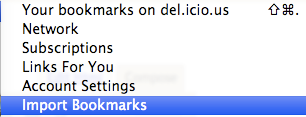









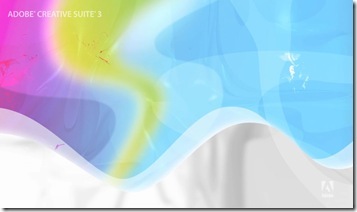


 If you tend to use Windows Live Messenger (you might also refer to this by the name MSN messenger, or simply call it MSN), then I'm sure you'd love to add more emoticons to your collection (Psst.. if you don't already have a emoticon collection you can steal emoticons from others when they use custom emoticons). I believe these emoticons used to be paid, but then Microsoft realized that no one was buying them, and finally decided to make them free.
If you tend to use Windows Live Messenger (you might also refer to this by the name MSN messenger, or simply call it MSN), then I'm sure you'd love to add more emoticons to your collection (Psst.. if you don't already have a emoticon collection you can steal emoticons from others when they use custom emoticons). I believe these emoticons used to be paid, but then Microsoft realized that no one was buying them, and finally decided to make them free.


 Have you ever wondered if someone is stealing all your posts and other content that you've published on the internet? Well, this post is all about finding out if someone is copying and pasting your content word for word. Plagiarism is not a great thing for your website because you might be loosing a lot of visitors and or revenue when someone else who has a higher pagerank/gets more visitors steals your content and posts it on their website. Even worse, someone else might be making money from the content that you worked hard to write and publish.
Have you ever wondered if someone is stealing all your posts and other content that you've published on the internet? Well, this post is all about finding out if someone is copying and pasting your content word for word. Plagiarism is not a great thing for your website because you might be loosing a lot of visitors and or revenue when someone else who has a higher pagerank/gets more visitors steals your content and posts it on their website. Even worse, someone else might be making money from the content that you worked hard to write and publish.



 Windows XP has thousands and thousands of .exe files, and usually a lot of those executables are running at any given time. But are all of those .exe files legit or are they spyware/malware/viruses that are bad for your computer... I recommend you follow these instructions
Windows XP has thousands and thousands of .exe files, and usually a lot of those executables are running at any given time. But are all of those .exe files legit or are they spyware/malware/viruses that are bad for your computer... I recommend you follow these instructions


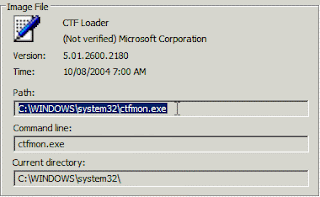


 I have a confession to make - I'm addicted to cricket. I pretty much can't live without watching cricket matches (especially if India and/or Pakistan is playing). So if you are wondering how you can watch cricket online for free, here's how you can watch LIVE online cricket. All you need is a passion for cricket, a internet connection (hi-speed preferably) and of course a computer that can handle live streaming video. (Note: If you don't have a high speed connection or a powerful connection - you might want to just stick to
I have a confession to make - I'm addicted to cricket. I pretty much can't live without watching cricket matches (especially if India and/or Pakistan is playing). So if you are wondering how you can watch cricket online for free, here's how you can watch LIVE online cricket. All you need is a passion for cricket, a internet connection (hi-speed preferably) and of course a computer that can handle live streaming video. (Note: If you don't have a high speed connection or a powerful connection - you might want to just stick to 



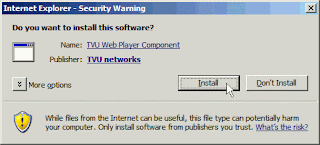








 If you've ever experienced IE crashing.. you know its not a good thing. Here's how you can stop the famous Internet Explorer from crashing over and over..
If you've ever experienced IE crashing.. you know its not a good thing. Here's how you can stop the famous Internet Explorer from crashing over and over..


