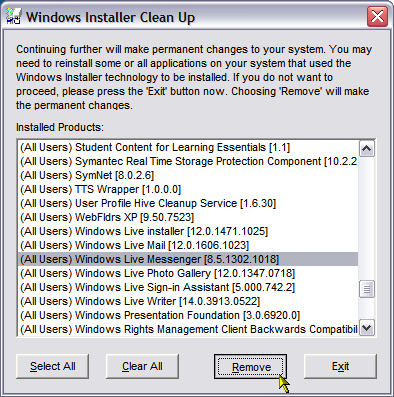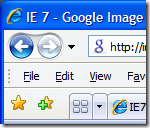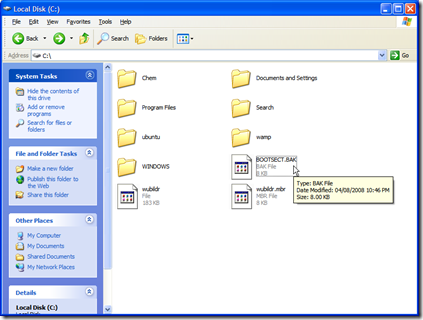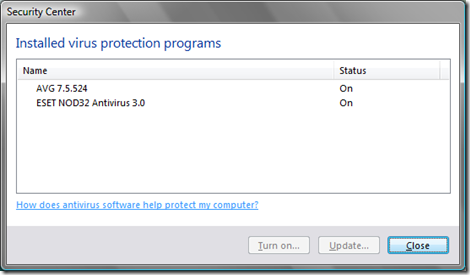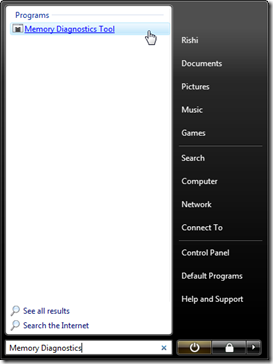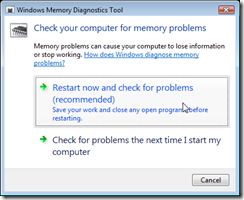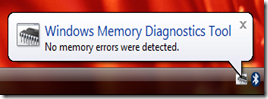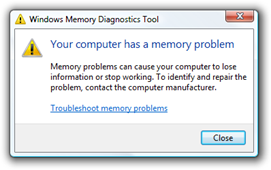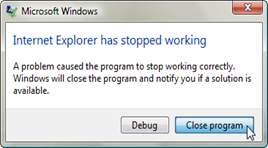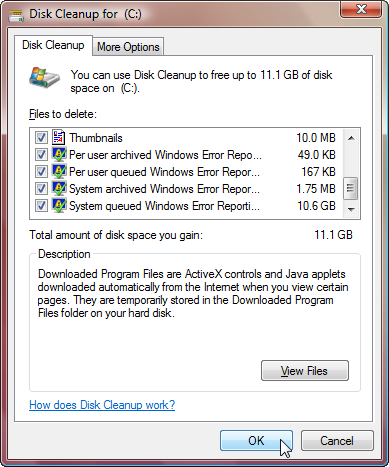Astronaout: "Houston we have a problem"
Astronaout: "Houston we have a problem"NASA HQ: "And what would that be?"
Astronaut: "I can't log into my MapleStory account"
NASA HQ: "WHAT?"
Great, now they even have avirus in space (onboard the ISS). It's interesting to see that NASA doesn't have any virus protection installed on their computer. What's even more interesting is that they use Windows on their laptops? I always thought NASA wouldn't have used something more complex like DOS or UNIX or even Linux. After all they're rocket scientists right? Well, although the same can't be said about the astronauts, it seems that they should atleast get some kind of special "designed from the ground up" operating system, right?
The Sci-Am blog does a nice job of shedding some light on this problem:
This interstellar infection provides insight into NASA security lapses as well how the agency's astronauts spend their free time. Apparently this includes indulging in multiplayer online role-playing games that involve embarking on virtual quests and slaying monsters. As if leaving the planet wasn't exciting enough.