 I have a confession to make - I'm addicted to cricket. I pretty much can't live without watching cricket matches (especially if India and/or Pakistan is playing). So if you are wondering how you can watch cricket online for free, here's how you can watch LIVE online cricket. All you need is a passion for cricket, a internet connection (hi-speed preferably) and of course a computer that can handle live streaming video. (Note: If you don't have a high speed connection or a powerful connection - you might want to just stick to watching cricket scores online.. which is almost as exiting...)
I have a confession to make - I'm addicted to cricket. I pretty much can't live without watching cricket matches (especially if India and/or Pakistan is playing). So if you are wondering how you can watch cricket online for free, here's how you can watch LIVE online cricket. All you need is a passion for cricket, a internet connection (hi-speed preferably) and of course a computer that can handle live streaming video. (Note: If you don't have a high speed connection or a powerful connection - you might want to just stick to watching cricket scores online.. which is almost as exiting...)Step 1
Download SopCast from SopCast.org. You'll most likely need this because it is necessary for most live broadcasting stuff. It works in the P2P style of bittorrent, so as you're downloading, you're also sharing it to others.
 Step 2
Step 2Open IE (yes you'll need IE for getting some Active X controls) and go to a website that has sopcast embedded players in it. Here are some of them if you don't know any already:
- http://sayan.freehostia.com/cricket.html (the last video player should be the Twenty20 live broadcast) - This is the website I'll be giving instructions for.
- http://muftavideos.com (this site might go down quickly and registration might be needed)
Click on the Yellow bar on the top to install the ActiveX control. You might have to click on the Play button (shown below) in order for the yellow ActiveX bar to come up. Once the pop up box comes up, click Install.



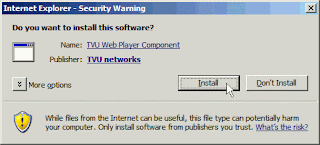 Step 4
Step 4Once the ActiveX control is installed, the video players on the website should automatically start. If not, just scroll down to one of the players (if you're looking to watch Twenty20 cricket its the last one - normal 4:3 ratio OR first one -widescreen).

Then simply just click on the play button and wait till it loads. Once it loads you can also right click on the player Zoom > Full Screen, if you want to enjoy your game full screen. The quality won't be excellent but it'll be quite good.
 Step 5
Step 5Cheer for your team, and have fun. Yes, this step is the most important one, so make sure you follow this step =) !
Now all you can do is hope your team wins, and hope that you don't punch the monitor if they don't.Enjoy! And if you find any other websites where you can watch live cricket, just e-mail me (the link's at the top of the sidebar) or leave a comment!










0 comments:
Post a Comment