 I often hear people complaining that their laptops run really slow, whilst their desktops are usually blazing fast. For them, it seems as though there is something wrong with the laptop, because if they have the exact same software installed on both the laptop and the desktop, both with similar hardware configurations, shouldn’t the laptop be just as fast as the desktop? To be honest, most people don’t take into account the various innumerable differences between the two different kind of computers both in terms of software and hardware.
I often hear people complaining that their laptops run really slow, whilst their desktops are usually blazing fast. For them, it seems as though there is something wrong with the laptop, because if they have the exact same software installed on both the laptop and the desktop, both with similar hardware configurations, shouldn’t the laptop be just as fast as the desktop? To be honest, most people don’t take into account the various innumerable differences between the two different kind of computers both in terms of software and hardware.
In this post, I shall attempt to explain how you can ‘speed up your laptop’. Most tips apply to all laptop, including macs, however some tips apply to only specific laptop. Please bear in mind though that implementing some of these tips might mean less batter life, so do check beforehand with the ‘how to improve laptop battery life’ article on this website.Here’s how you can make your laptop run really fast.
How to Make All Laptops Run Faster
(doesn’t matter if its windows, mac or linux)
Prevent your laptop from overheating
What you shouldn’t do:
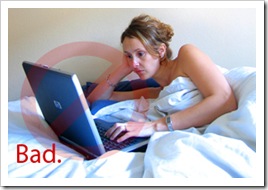 I often see people placing their laptops on their beds, carpets and couches. This is bad! First of not only does it help in heating your laptop to a non-functional state (and sometimes even causes it to crash) it also aids in ruining the fabric on your furniture. When you place your laptop on your couch, for example, the fabric does a good job of blocking any vents that might be (and often are) on the bottom of your laptop. Doing so, prevents the circulation of air in the laptop, causing it to heat up. And of course, if you know a thing or two about computers – they don’t like heat. This is because the processor, which in the first place generates a lot of heat, cannot function if there is excess heat. That’s one of the reasons cell phones done come equipped with 5 GHz processors, yet.
I often see people placing their laptops on their beds, carpets and couches. This is bad! First of not only does it help in heating your laptop to a non-functional state (and sometimes even causes it to crash) it also aids in ruining the fabric on your furniture. When you place your laptop on your couch, for example, the fabric does a good job of blocking any vents that might be (and often are) on the bottom of your laptop. Doing so, prevents the circulation of air in the laptop, causing it to heat up. And of course, if you know a thing or two about computers – they don’t like heat. This is because the processor, which in the first place generates a lot of heat, cannot function if there is excess heat. That’s one of the reasons cell phones done come equipped with 5 GHz processors, yet.
What you should be doing:
If you plan to use your laptop on your lap, do so sparingly – as this too can heat up your laptop. Instead, place it on a table if possible. Although this defies the purpose of being a ‘laptop’, it will help your processor and computer as a whole work more efficiently. If you find that your laptop heats up a lot, especially if it is a couple of years old, you might want to invest in a laptop cooling stand. This will help cool the laptop and ensure its well being, making it run faster. You might want to refrain from using any “homemade” laptop cooling stands like this one.
Doing the above will also prevent any abrupt crashes when using the laptop to do processor intensive tasks.
Use the correct power settings
More often than not, laptops automatically switch to the ‘power saver’ mode when you remove your plug. Especially if you’re using a new operating system like Windows Vista or Mac OS X Leopard 10.5 So, the best thing you can do here is to change those settings. On Windows Vista or Leopard, you’ll have to click on the battery icon on your taskbar (for windows) or menubar (for mac) respectively and choose ‘Maximum/High Performance’ or ‘Better Performance’ in order to let your processor run at full speed and let your computer work faster. A word of caution though: your computer WILL HEAT UP significantly! So keep an eye on the temperature, you don’t want your computer to crash or burn something.
Free up Hard Drive Space'
Freeing up some valuable hard drive space (use the free up hard drive space guide here) will definitely allow your operating system to run faster because it won’t be clogged up as much. On a mac, consider transferring your songs elsewhere or storing them on your MP3 player. You might also want to drag unused applications to your dock. Likewise, you can get rid of unnecessary languages no your mac if you only use 1 primary language with monoligual. Also keep in mind that laptops usually have slower hard drives, so you might want to consider adding some more RAM to your hard drive. TIP: If you’re using Windows Vista and you’re using a laptop that has a all in one media card reader, you might want to use those SD cards for cameras to improve your computer’s responsiveness with Windows Readyboost. It won’t do much, but it will definitely improve your computer’s You don’t need Windows Readyboost drives to help increase the RAM of your computer.
Operating System ‘Hacks’ for Windows
Please keep in mind that use these hacks on Windows only if you’re desperately in need for some speed. If not, I’d just let windows be the way it is.
That’s all for now. There aren’t any other laptop tweaks that I am aware of for now… if you have anything else to share, please let me know!










0 comments:
Post a Comment