Well, it seems like I should have written this post a long time ago, before I published posts like:
10 Registry Hacks to Make Windows Faster, Free!
Make Microsoft Windows XP Passwords more secure
Enable/Disable low disk space error message in Windows
A note on why you should back up
The registry in windows is like a set of configurable commands that tells the operating system (In this case Windows) what to do. As an administrator, you can ‘hack your registry’ by modifying these set of instructions to the operating system. However, you can also screw up the operating system because of ‘improper’ instructions. Therefore, its important to back up the set of instructions (or registry keys) to ensure that you can always restore them if you accidently change something. To read more about how to back up and why you should back up.. read on!
So, How do you back up your registry?
It seems as though when I say ‘BACK UP YOUR REGISTRY’ in a post, people are still unsure of how they could really back up their registry. Especially when I read comments like this one. Nevertheless, once you know how to back up your whole registry, reverting any changes made to it should be really easy.
First, in order to back up your registry, you have to open regedit. It’s short for registry editor. To do that:
- Click on the start button and click on Run or simply press Windows Flag Key + R key together. This will open up the Run window (you might have to accept a UAC prompt to continue)
- In the run box that pops up type in regedit like shown below
-
- Then when the Registy Editor opens, click on File > Export,,,
- Type in a file name (I suggest you give it a date or a identifiable name.. like ‘BeforeRegistryHack-Dec11’ or something similar so you know the file that you’d have to use to restore your registry (more about how to restore your registry below). I recommend that you select All for most back-ups. But if you want to only restore a ‘part’ of the registry or only the keys that you are going to edit – choose Selected Branch. Of course, if you choose selected branch, you’ll have to navigate to that branch first by using the sidebar on the Reg edit window and then click File > Export….
- Click on Save to export your file,
- That’s it, you’ve just backed up your registry!
Restoring your backed up registry
How will you know when it’s time for restoring the backed up entries? Believe me, you’re system will refuse to do things correctly, crash all the time, slow down tremendously and might even start hanging all the time as well. You’ll certainly know when the registry entries are incorrect , because your system will start showing the symptoms above and start acting up right after you make a change to the registry. But no worries. Restoring your keys is even simpler.
- First, find the file that you’ve hopefully saved before making the change.
- Double click on it.
- Say yes to the prompt that appears when Windows asks you if you really want to add the stuff to the registry.
- Reboot your computer.
That’s it. Windows will now restore everything in the registry to how it was when you made the back up.







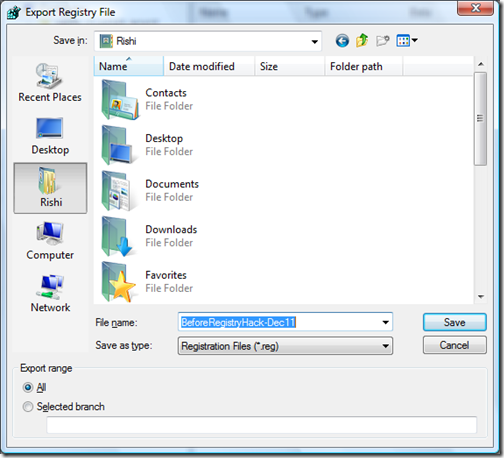






0 comments:
Post a Comment